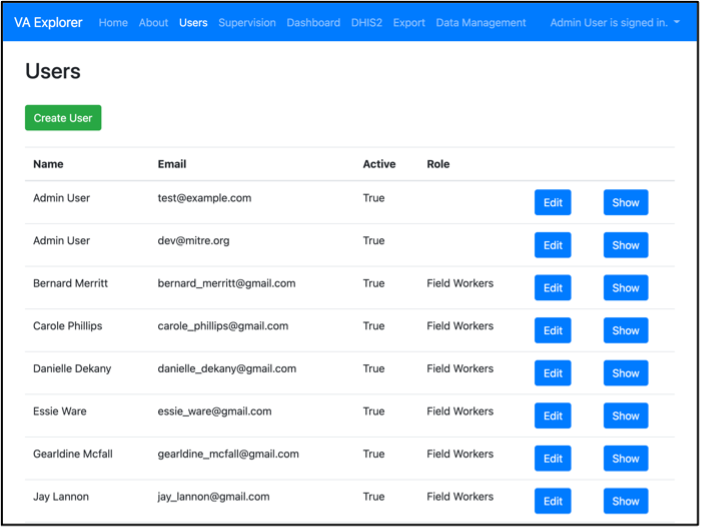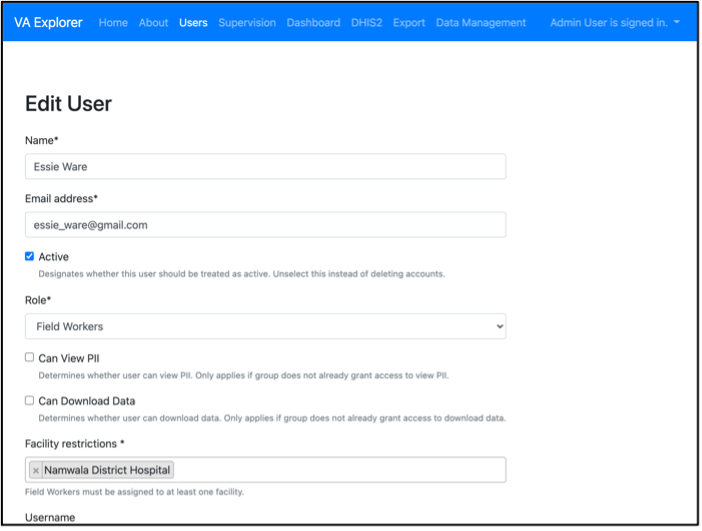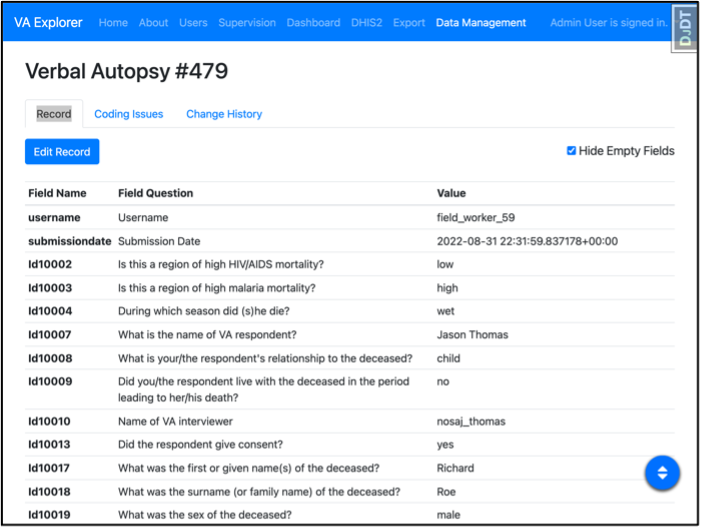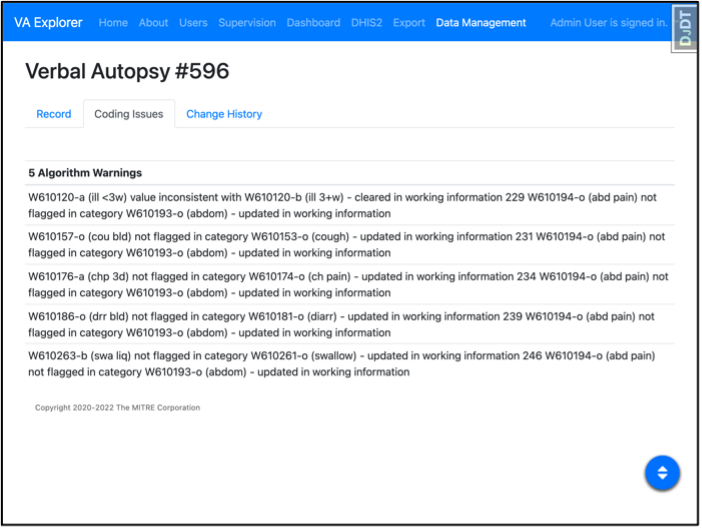Features¶
VA Explorer is an open-source web application built to help individuals and organizations manage, analyze, and disseminate VAs while integrating with existing CRVS systems at scale, simplifying the use of VAs for those individuals and organizations. To that end, VA Explorer offers some major features:
Tablet Friendly Interface
User Identity & Access Management
VA Data Import
Data Collection Supervision
Processing & Analyzing Cause of Death Data
Repairing VA Errors
VA Search & Retrieval
Exporting Data
VA Explorer is in active development. A prototype, with the features described here and screenshot with fake data, has been piloted in Zambia and is expected to continue improving in response to new research and user feedback. If you would like to see something specific from VA Explorer going forward, we look forward to hearing from you! Please submit feedback, bug reports, feature requests, etc. to our open-source project page.
For information on who should use VA Explorer, this documentation covers User Training for all user and support roles. Information on potential levels of support that may be required to run a tool like VA Explorer is also available via our IT Support Guides training series.
Tablet Friendly Interface¶
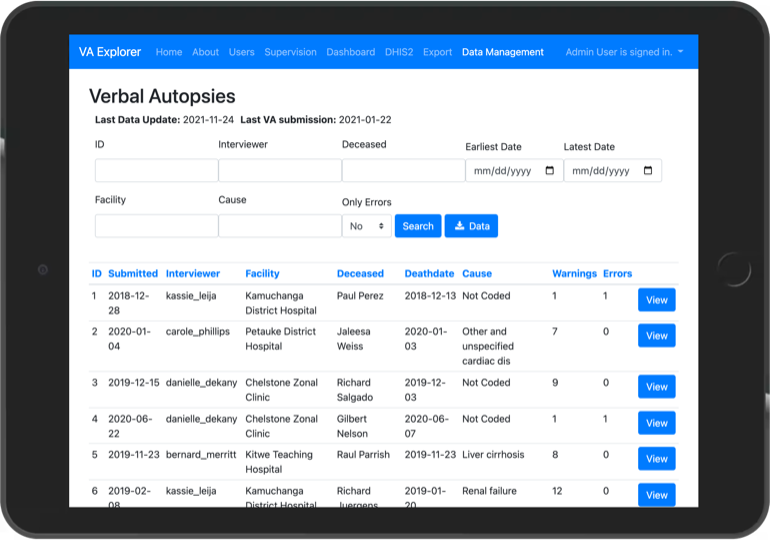
Picture of VA Explorer, comfortably visible on an iPad¶
VA Explorer needs to support users on desktops and mobile devices. This support enables those whose roles place them in an office as well as those whose roles take them out to fieldwork. To that end, VA Explorer’s interfaces are designed to display comfortably at iPad resolution minimums (1024px x 768px) and scale easily to larger devices.
User Identity & Access Management¶
VA Explorer supports different user types and levels of access for those users to facilitate roles-based VA workflows. This means VA Explorer offers features like:
Creation & management of user accounts by administrators
Ability to disable, restrict access to data by feature, role assignment, or geography
Ability for users to manage their own passwords automatically
VA Data Import¶
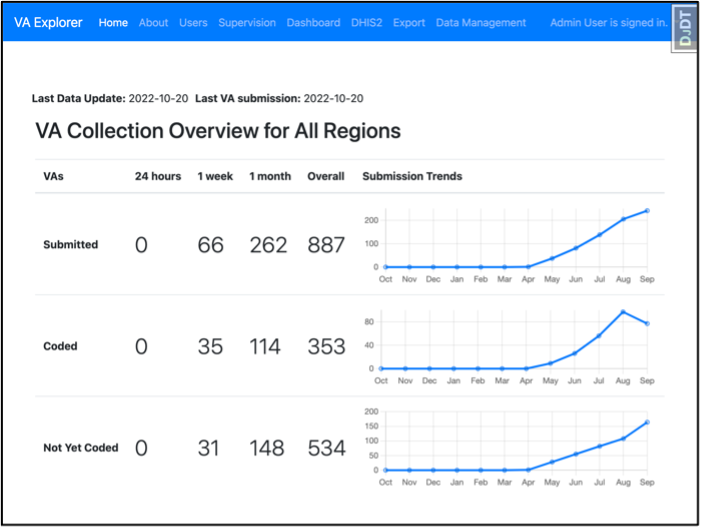
Homepage charts showing imported VAs + statuses over time¶ |
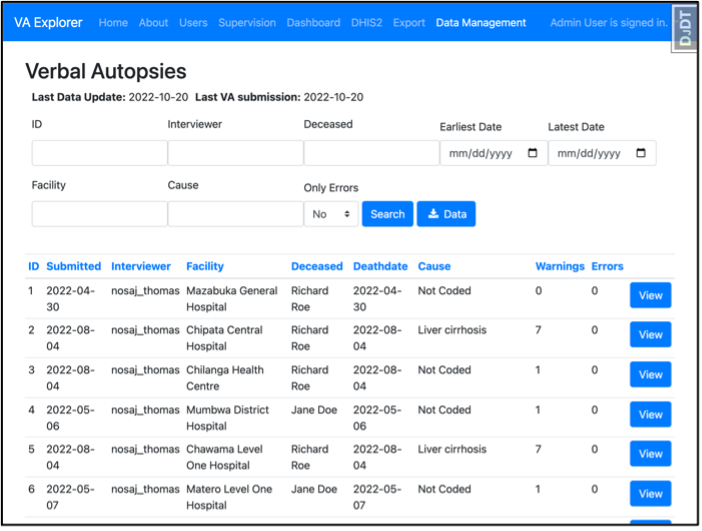
Users module: An individual user edit form¶ |
VA Explorer has limited functionality on its own – the true value of the tool comes from how it helps you process your VA data. To obtain this data, VA Explorer currently supports different data import methods (enumerated below). After import, all VAs are searchable/ filterable via a number of useful parameters such as interviewer, name of deceased, date, facility, cause of death, and whether the VA has errors.
(Automatic) Click Import Data Button: This format is the most user friendly: the VA Explorer UI will detect whether you are using ODK or a more general CSV import and react accordingly.
(Manual) Import from CSV: This format allows the most flexibility: if your VAs can be exported from their origin in CSV form, you can import them into VA Explorer. See Admin Guides > Data Admin training for specifics on how.
(Manual) Import from ODK: This format implements manual support for ODK integration: bring your VAs directly over from ODK like clicking the data import button, but with more customization about how and when. See Admin Guides > Data Admin training for specifics on how.
Data Collection Supervision¶
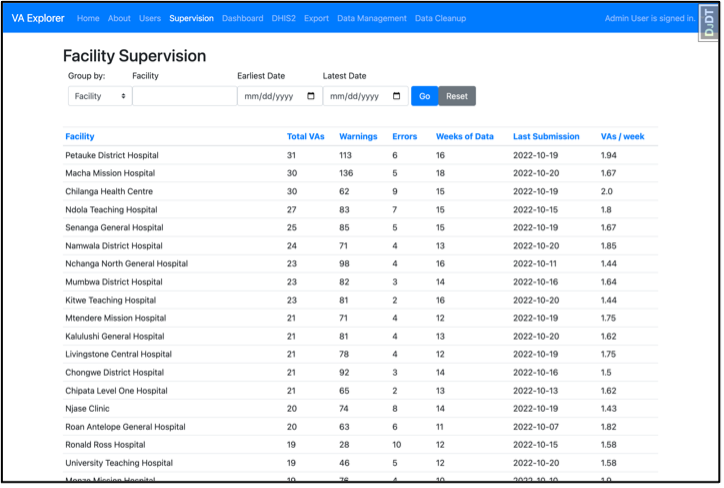
Supervision module: VA stats grouped by facility¶
VA Explorer allows admins and data managers to supervise the origins of collected VAs. Want to know which facilities are generating the most VA errors when attempting to assign a COD? Want to know which interviewers/ field workers are collecting the most VAs? This feature helps supervisor roles answer those types of questions about the overall VA dataset.
Processing & Analyzing of Cause of Death Data¶
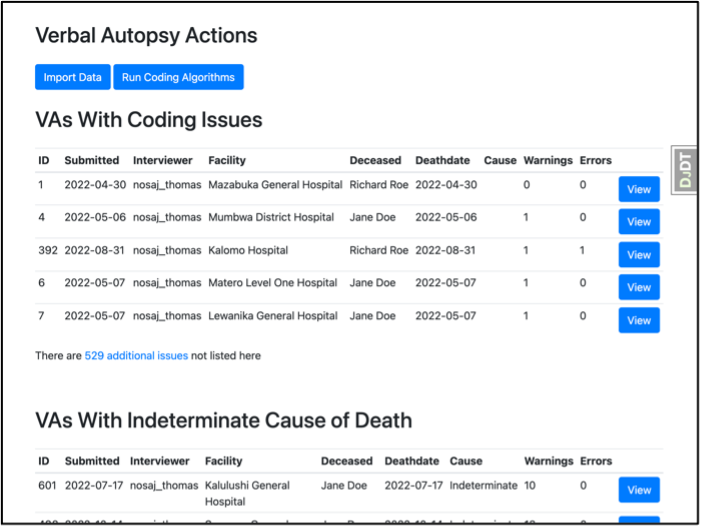
Homepage charts showing imported VAs + statuses over time¶ |
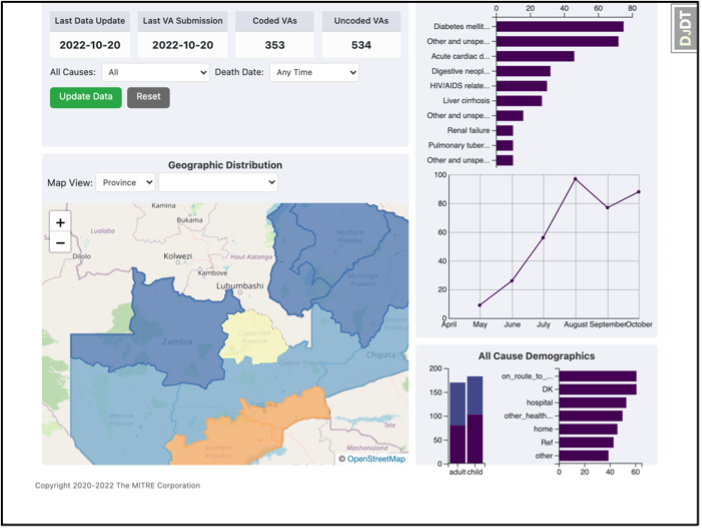
Users module: An individual user edit form¶ |
After importing VA data, one of VA Explorer’s key benefits is the ability to quickly assign a CoD to each by running InterVA5. To enable this, VA Explorer currently supports two ways to process VAs via CoD assignment, enumerated below. The home page lists a quick reference of VAs that either contain coding errors to be addressed or were assigned “Indeterminate” as the cause of death and may require further investigation.
(Automatic) Click Run Coding Algorithms Button: This format is the most user friendly: the VA Explorer UI will detect all uncoded VAs and attempt to run cause of death assignment on each or report any warnings/errors associated with VAs that cannot receive CoD assignment.
(Manual) Run Coding Algorithms: This format implements manual support for InterVA5 integration: directly control the CoD assignment process for your VAs via management command. See Admin Guides > Data Admin training for specifics on how.
Additionally, VA Explorer provides a dashboard of summary information, analytics, and charts for VAs that have successfully assigned a cause of death. The dashboard currently supports
Showing an overview of VA processing progress with most recent dates and number of coded compared to uncoded VAs
Understanding geographical trends via a dynamic heat map, with zoom capabilities to filter for regions of interest
Showing cause of death plots for chosen regions
Showing death distributions by age, gender, and place of death for chosen regions
Showing trends over time for chosen regions
Ability to filter dashboard data by cause of death, dates of interest, and geography
Working with VA Questionnaires¶
Ideally the VAs collected by you, or your organization, are free of error. But for occasions where they are not, VA Explorer supports troubleshooting and correcting individual VA warnings or errors preventing cause of death assignment, or those leading to an “Indeterminate” assignment by InterVA5.
Field workers are able to view and edit VAs for their location
Data Managers and Admins can do repairs for any VA they have access to
View errors and warnings causing issues with VA from both VA Explorer and InterVA5
Easily edit VA answers with VA instrument compliant responses
View change history and revert changes as needed for a VA
Processed Data Export¶
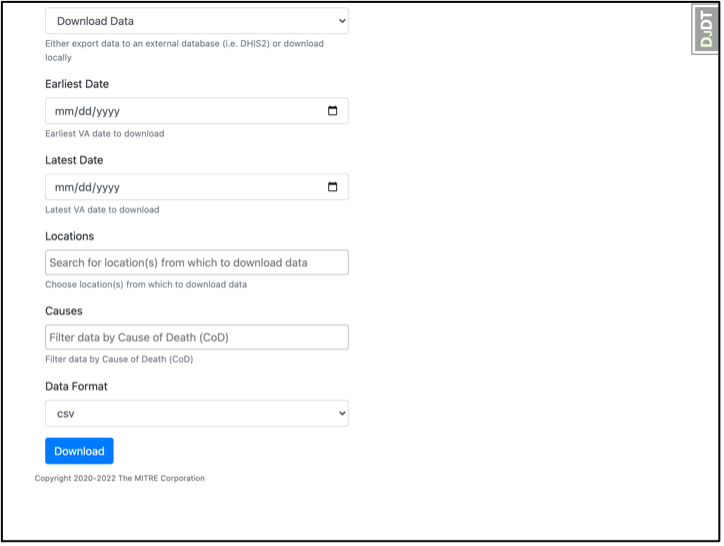
Export module: options form for data export¶
Finally, when users would like to send the VAs processed by VA Explorer onto another step in their analysis, or just save a copy for themselves, VA Explorer supports data export in both CSV and JSON formats. Additionally, if VA Explorer has been configured to integrate with DHIS2 then users can export their data directly to that service. See DHIS2 for more info.